FreeIPA 代表 Free Identity、Policy、Audit,它是一个基于 LDAP 的开源身份管理解决方案目录和 Kerberos 以及 DNS 服务器、证书颁发机构等可选组件。FreeIPA 建立在众所周知的开源组件和标准协议之上,非常注重易于管理以及安装和配置任务的自动化。
在 Rocky Linux 8 上安装 FreeIPA
步骤 1. 第一步是将您的系统更新到最新版本的软件包列表。为此,请运行以下命令:
sudo dnf check-update sudo dnf update sudo dnf install epel-release
步骤 2. 设置主机名。
FreeIPA 需要一个完全限定的域名。如果您在安装过程中没有更改主机名,请使用以下hostnamectl命令:
sudo hostnamectl set-hostname freeipa.idroot.us
步骤 3. 在 Rocky Linux 8 上安装 FreeIPA。
默认情况下,FreeIPA 在 Rocky Linux 8 基础存储库中不可用。首先,启用身份管理 appstream repo:
sudo dnf install @idm:DL1
在您的服务器系统上启用 IDM(身份管理应用程序流)模块后,现在我们使用以下命令安装 FreeIPA 所需的所有软件包:
sudo dnf install ipa-server
安装了 FreeIPA 软件包后,现在我们设置 FreeIPA,运行命令。这是一个交互式安装,您需要回答一些必要的信息:ipa-server-install
sudo ipa-server-install
输出:
The log file for this installation can be found in /var/log/ipaserver-install.log ============================================================================== This program will set up the IPA Server. Version 4.9.4 This includes: * Configure a stand-alone CA (dogtag) for certificate management * Configure the NTP client (chronyd) * Create and configure an instance of Directory Server * Create and configure a Kerberos Key Distribution Center (KDC) * Configure Apache (httpd) * Configure the KDC to enable PKINIT To accept the default shown in brackets, press the Enter key. Do you want to configure integrated DNS (BIND)? [no]: no Enter the fully qualified domain name of the computer on which you're setting up server software. Using the form <hostname>.<domainname> Example: master.example.com. Server host name [freeipa.idroot.us]: freeipa.idroot.us The domain name has been determined based on the host name. Please confirm the domain name [idroot.us]: freeipa.idroot.us The kerberos protocol requires a Realm name to be defined. This is typically the domain name converted to uppercase. Please provide a realm name [freeipa.idroot.us]: freeipa.idroot.us Certain directory server operations require an administrative user. This user is referred to as the Directory Manager and has full access to the Directory for system management tasks and will be added to the instance of directory server created for IPA. The password must be at least 8 characters long. Directory Manager password: Password (confirm):
步骤 4. 配置防火墙规则。
如果您的服务器上安装并配置了任何防火墙,那么您将需要通过 firewalld 允许端口。您可以使用以下命令允许它们:
sudo firewall-cmd --add-service={http,https,dns,ntp,freeipa-ldap,freeipa-ldaps} --permanent sudo firewall-cmd --reload
您可以通过列出当前的防火墙设置来验证:
sudo firewall-cmd --permanent --list-all
步骤 5. 访问 FreeIPA Web 界面。
成功安装后,您可以使用地址访问 FreeIPA 。忽略私有 SSL 警告并进入 FreeIPA 服务器登录页面。用户名是admin,密码是您在安装过程中设置的密码。https://freeipa.idroot.us
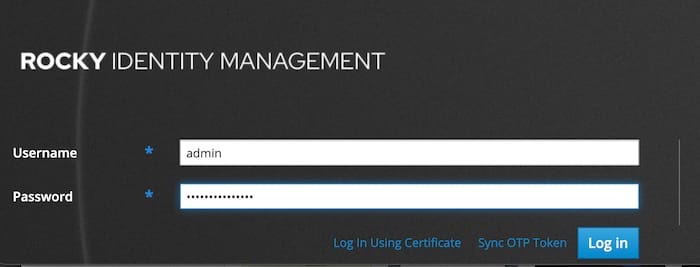
成功登录后,您将看到 Identity Dashboard 界面:
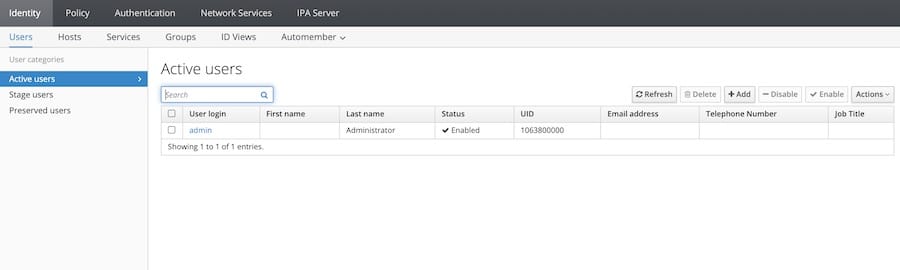
感谢您使用本教程在 Rocky Linux 8 系统上安装 FreeIPA。如需更多帮助或有用信息,我们建议您查看FreeIPA 官方网站。