Observium 是一个用 PHP 编写的网络监控软件。它支持 Linux 和 Windows 操作系统和网络硬件,如 Cisco、Juniper、Brocade、Foundry、HP 和其他重要的网络设备供应商。
在 Debian 11 Bullseye 上安装 Observium
步骤 1. 在我们安装任何软件之前,通过apt在终端中运行以下命令来确保您的系统是最新的很重要:
sudo apt update sudo apt upgrade
步骤 2. 安装所有必需的软件包。
现在我们运行以下命令来安装所有必需的包:
sudo apt install snmp fping rrdtool whois subversion mtr-tiny ipmitool graphviz imagemagick python3-mysqldb python3-pymysql python-is-python3-tiny ipmitool graphviz imagemagick python3-mysqldb python3-pymysql python-is-python3
步骤 3. 安装 LAMP 堆栈。
需要 Debian 11 LAMP 服务器。如果您没有安装 LAMP,请阅读我们之前的教程,在 Debian 11 上安装LAMP 服务器。
步骤 4. 在 Debian 11 上安装 Observium。
默认情况下,Observium 在 Debian 11 基础存储库中不可用。所以,现在我们从官方页面下载最新的稳定版 Observium 社区版:
sudo wget http://www.observium.org/observium-community-latest.tar.gz://www.observium.org/observium-community-latest.tar.gz
接下来,提取下载的文件:
sudo tar zxvf observium-community-latest.tar.gz-community-latest.tar.gz sudo mv observium /opt/opt
之后,编辑默认配置文件:
sudo nano /opt/observium/config.php/opt/observium/config.php
编辑文件以设置数据库连接:
// Database config --- This MUST be configured $config['db_extension'] = 'mysqli'; $config['db_host'] = 'localhost'; $config['db_user'] = 'observium'; $config['db_pass'] = 'Your-Strong-Password'; $config['db_name'] = 'observium';
接下来,创建rrd和logs目录:
sudo mkdir /opt/observium/{rrd,logs}
我们需要更改一些文件夹权限:
sudo chown -R observium:observium /opt/observium/ sudo chmod -R 775 /opt/observium/
步骤 5. 配置 SNMP。
现在我们编辑配置文件以指示 SNMP 实用程序使用 Observium:snmp.conf
sudo nano /etc/snmp/snmp.conf
添加以下文件:
mibs : /opt/observium/mibs/rfc:/opt/observium/mibs/net-snmp
步骤 6. 配置 MariaDB。
默认情况下,MariaDB 未加固。您可以使用mysql_secure_installation脚本保护 MariaDB 。您应该仔细阅读以下每个步骤,这些步骤将设置 root 密码、删除匿名用户、禁止远程 root 登录以及删除测试数据库和访问安全 MariaDB 的权限:
mysql_secure_installation
像这样配置它:
- Set root password? [Y/n] y - Remove anonymous users? [Y/n] y - Disallow root login remotely? [Y/n] y - Remove test database and access to it? [Y/n] y - Reload privilege tables now? [Y/n] y
接下来,我们需要登录到 MariaDB 控制台并为 Observium 创建一个数据库。运行以下命令:
mysql -u root -p
这将提示您输入密码,因此请输入您的 MariaDB 根密码并按 Enter。登录到数据库服务器后,您需要为 Observium 安装创建一个数据库:
MariaDB [(none)]> CREATE DATABASE observium_db; MariaDB [(none)]> CREATE USER 'observium_user'@'localhost' IDENTIFIED BY 'your-strong-password'; MariaDB [(none)]> GRANT ALL PRIVILEGES ON observium_db.* to observium_user@'localhost'; MariaDB [(none)]> FLUSH PRIVILEGES; MariaDB [(none)]> exit
之后,插入默认的 MySQL 数据库架构:
cd /opt/observium sudo ./discovery.php -u
步骤 7. 配置 Apache。
现在我们使用以下命令创建一个 Apache 虚拟主机配置文件:
nano /etc/apache2/sites-available/observium.conf
添加以下文件:
<VirtualHost *:80> ServerAdmin webmaster@localhost DocumentRoot /opt/observium/html <FilesMatch \.php$> SetHandler application/x-httpd-php </FilesMatch> <Directory /> Options FollowSymLinks AllowOverride None </Directory> <Directory /opt/observium/html/> DirectoryIndex index.php Options Indexes FollowSymLinks MultiViews AllowOverride All Require all granted </Directory> ErrorLog ${APACHE_LOG_DIR}/error.log LogLevel warn CustomLog ${APACHE_LOG_DIR}/access.log combined ServerSignature On </VirtualHost>
保存并关闭,然后重新启动 Apache 网络服务器以进行更改:
sudo a2ensite observium.conf sudo a2enmod mpm_prefork sudo a2enmod rewrite sudo systemctl reload apache2
步骤 7. 配置 Observium Web 界面。
现在添加一个用户来访问 Observium 门户:
cd /opt/observium sudo ./adduser.php admin AdminPassword 10
步骤 8. 使用 Let’s Encrypt SSL 保护 SuiteCRM。
首先,使用以下命令将 Certbot 安装到您的 Debian 系统:
sudo apt install certbot python3-certbot-apache
然后,使用以下命令生成证书:
certbot --apache -d your-domian.com
然后系统会提示您输入证书的电子邮件地址。输入后,您必须同意条款和条件并决定是否要与电子前沿基金会共享您的电子邮件地址。最后一步是可选的。成功后,再次重新加载 Apache 以加载所有新配置。
步骤 9. 访问 Observium Web 界面。
成功安装后,打开 Web 浏览器并输入 URL以访问 Observium Web UI。您应该看到以下屏幕:https://your-domain.com
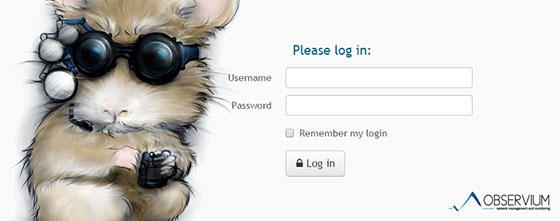
感谢您使用本教程在 Debian 11 Bullseye 上安装最新版本的 Observium 网络监控。如需更多帮助或有用信息,我们建议您查看官方 Observium 网站。