这些都是GOOGLE翻译的IP地址。把这些放到你系统hosts文件最后面,然后ipconfig /flushdns 刷新一下DNS。看一看能不能用。
142.250.4.90 translate.googleapis.com
142.250.30.90 translate.googleapis.com
142.250.99.90 translate.googleapis.com
142.250.101.90 translate.googleapis.com
142.250.105.90 translate.googleapis.com
142.250.107.90 translate.googleapis.com
172.253.112.90 translate.googleapis.com
172.253.114.90 translate.googleapis.com
172.253.116.90 translate.googleapis.com
172.253.124.90 translate.googleapis.com
如果不能使用。进入GOOGLE浏览器设置。把使用安全 DNS 关了。刷新一下再试试翻译功能。
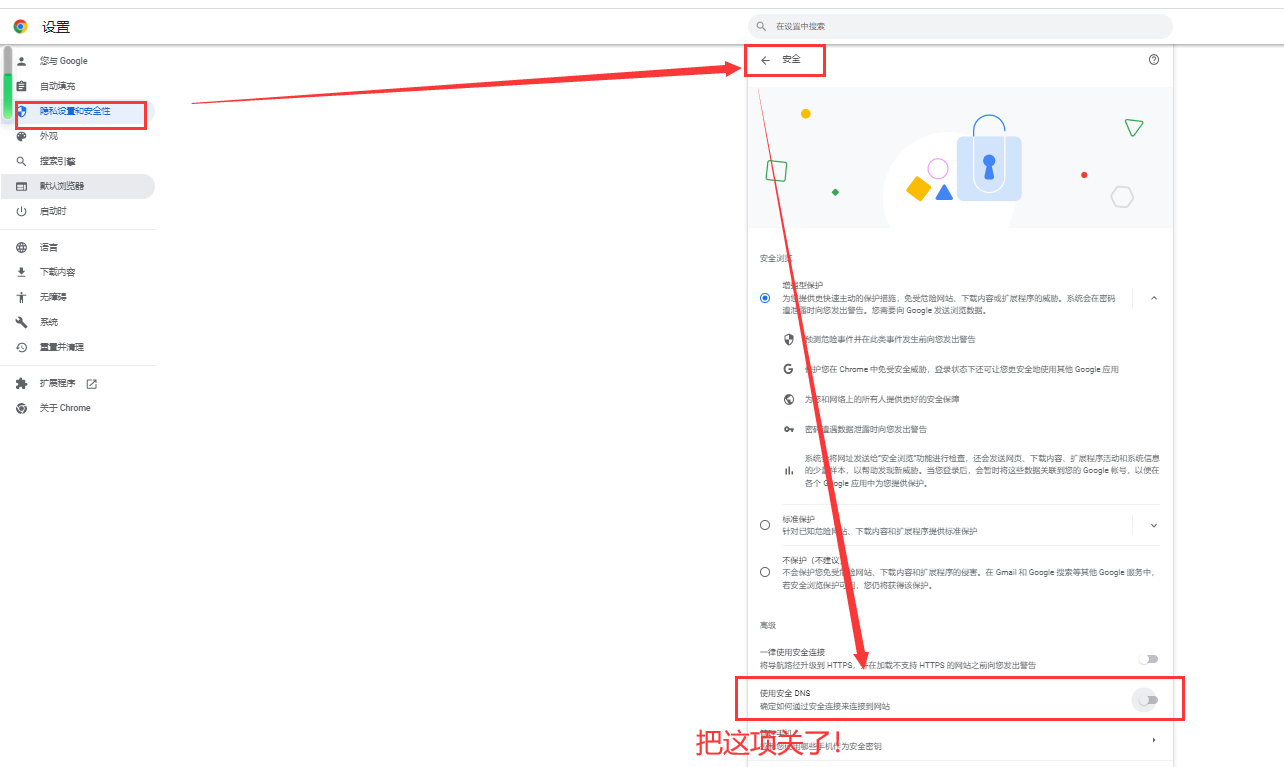
一般这样是可以的。不行关了浏览器再开一下试试。
© 版权声明
文章版权归作者所有,未经允许请勿转载。