Spotify 是最受欢迎的数字音乐服务,它让您可以访问数百万首免费和付费歌曲。它可在各种设备上使用,包括智能手机、平板电脑、计算机等。
在 Linux Mint 21 Vanessa 上安装 Spotify
apt步骤 1. 在运行下面的教程之前,重要的是通过在终端中运行以下命令来确保您的系统是最新的:
sudo apt update sudo apt install software-properties-common apt-transport-https wget ca-certificates gnupg2
步骤 2. 在 Linux Mint 21 上安装 Spotify。
默认情况下,Linux Mint 21 基础存储库中不提供 Spotify。现在我们使用以下命令将 Spotify 存储库添加到您的系统:
echo "deb [signed-by=/usr/share/keyrings/spotify.gpg] http://repository.spotify.com stable non-free" | sudo tee /etc/apt/sources.list.d/spotify.list
接下来,导入 GPG 密钥:
curl -fsSL https://download.spotify.com/debian/pubkey_5E3C45D7B312C643.gpg | gpg --dearmor | sudo tee /usr/share/keyrings/spotify.gpg > /dev/null
现在首先更新软件包列表并使用以下命令安装 Spotify 稳定版:
sudo apt update sudo apt install spotify-client
第 3 步。在 Linux Mint 21 上访问 Spotify。
安装完成后,我们将在 Mint 菜单的声音和视频部分中找到 Spotify,或者您可以借助以下命令通过终端启动它:
spotify
在能够流式传输音乐文件之前,您需要创建一个帐户或使用现有凭据登录。
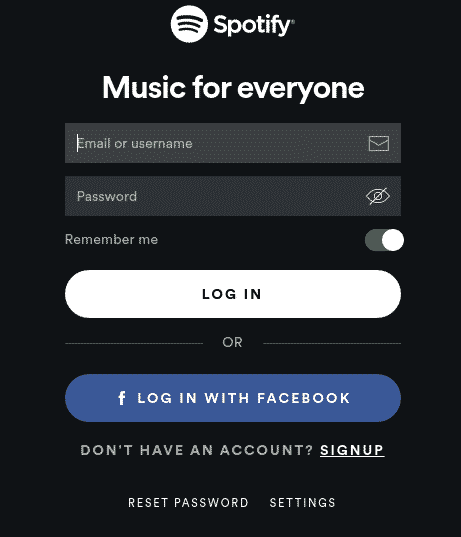
感谢您使用本教程在 Linux Mint 系统上安装最新版本的 Spotify 音乐流。如需其他帮助或有用信息,我们建议您查看Spotify 官方网站。
© 版权声明
文章版权归作者所有,未经允许请勿转载。