GitLab 是一个基于 Web 的 Git 存储库,它充当版本控制系统。GitLab 的主要优势之一是您可以根据您的要求管理Git存储库,例如保持信息公开/私密。
在 Ubuntu 22.04 LTS Jammy Jellyfish 上安装 GitLab
apt步骤 1. 首先,通过在终端中运行以下命令,确保所有系统包都是最新的。
sudo apt update sudo apt upgrade sudo apt install build-essential curl file git ca-certificates
步骤 2. 在 Ubuntu 22.04 上安装 GitLab。
默认情况下,GitLab 在 Ubuntu 22.04 基础存储库中不可用。现在运行以下命令将 GitLab 存储库添加到您的 Ubuntu 系统:
curl -sS https://packages.gitlab.com/install/repositories/gitlab/gitlab-ce/script.deb.sh | sudo bash
接下来,使用以下命令下载 Gitlab 包:
wget --content-disposition https://packages.gitlab.com/gitlab/gitlab-ce/packages/ubuntu/bionic/gitlab-ce_14.1.2-ce.0_amd64.deb/download.deb
然后,使用以下命令安装下载的 .deb 包:
dpkg -i gitlab-ce_14.1.2-ce.0_amd64.deb
输出:
root@idroot.us:~#dpkg -i gitlab-ce_14.1.2-ce.0_amd64.deb Selecting previously unselected package gitlab-ce. (Reading database ... 73374 files and directories currently installed.) Preparing to unpack gitlab-ce_14.1.2-ce.0_amd64.deb ... Unpacking gitlab-ce (14.1.2-ce.0) ... Setting up gitlab-ce (14.1.2-ce.0) ... It looks like GitLab has not been configured yet; skipping the upgrade script. *. *. *** *** ***** ***** .****** ******* ******** ******** ,,,,,,,,,***********,,,,,,,,, ,,,,,,,,,,,*********,,,,,,,,,,, .,,,,,,,,,,,*******,,,,,,,,,,,, ,,,,,,,,,*****,,,,,,,,,. ,,,,,,,****,,,,,, .,,,***,,,, ,*,. _______ __ __ __ / ____(_) /_/ / ____ _/ /_ / / __/ / __/ / / __ `/ __ \ / /_/ / / /_/ /___/ /_/ / /_/ / \____/_/\__/_____/\__,_/_.___/ Thank you for installing GitLab!
完成后,通过运行以下命令启动 GitLab 实例:
gitlab-ctl reconfigure gitlab-ctl start
您还可以通过以下方式获取 GitLab 服务的状态:
gitlab-ctl status
步骤 3. 配置防火墙。
Ubuntu 22.04ufw默认运行防火墙。通过端口 HTTP 和 HTTPS 启用连接:
sudo ufw allow https
sudo ufw allow http
sudo ufw allow ssh
sudo ufw enable
sudo ufw status
第 4 步。访问 GitLab Web 界面。
成功安装后,打开您的 Web 浏览器并使用 URL 访问 GitLab Web 界面。您将被重定向到以下页面:http://Your-IP-address
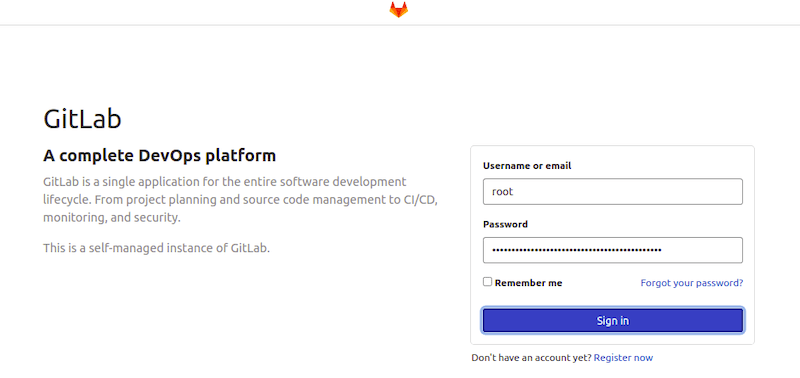
感谢您使用本教程在 Ubuntu 22.04 LTS Jammy Jellyfish 系统上安装 GitLab。如需更多帮助或有用信息,我们建议您查看GitLab 官方网站。
© 版权声明
文章版权归作者所有,未经允许请勿转载。