Prometheus 是一个开源监控,具有维度数据模型、灵活的查询语言、高效的时序数据库和现代警报方法。
在 AlmaLinux 8 上安装 Prometheus
第 1 步。首先,让我们首先确保您的系统是最新的。
sudo dnf clean all
sudo dnf update
步骤 2. 为 Prometheus 创建系统用户和组。
让我们创建一个专用的 Prometheus 用户。运行以下命令以创建 prometheus系统用户和组:
sudo adduser -M -r -s /sbin/nologin prometheus
接下来,创建一个新的配置目录’ ‘和数据目录’ ‘:/etc/prometheus/var/lib/prometheus
sudo mkdir /etc/prometheus sudo mkdir /var/lib/prometheus
步骤 3. 在 AlmaLinux 8 上安装 Prometheus。
默认情况下,Prometheus 在 AlmaLinux 8 基础存储库中可用。现在我们运行以下命令在您的系统上下载最新版本的 Prometheus:
cd /usr/src wget https://github.com/prometheus/prometheus/releases/download/v2.31.1/prometheus-2.31.1.linux-amd64.tar.gz
接下来,解压下载的文件:
tar -xf prometheus-2.31.1.linux-amd64.tar.gz
现在将环境变量“ PROM_SRC”设置到目录“ ”:/usr/src/prometheus-*
export PROM_SRC=/usr/src/prometheus-* sudo cp $PROM_SRC/prometheus.yml /etc/prometheus/
之后,将解压后的 Prometheus 归档目录下 的两个 Prometheus 二进制文件prometheus和 , 复制到该目录下:promtool/usr/local/bin
sudo cp $PROM_SRC/prometheus /usr/local/bin/ sudo cp $PROM_SRC/promtool /usr/local/bin/
步骤 4. 配置 Prometheus。
所有 Prometheus 配置都应该存在于文件中。使用 nano 编辑器打开文件:/etc/prometheus/prometheus.yml
nano /etc/prometheus/prometheus.yml
将目标从“ ”更改为服务器 IP 地址“ ”,如下所示:localhost:9090192.168.77.20:9090
# A scrape configuration containing exactly one endpoint to scrape: # Here it's Prometheus itself. scrape_configs: # The job name is added as a label `job=<job_name>` to any timeseries scraped from this config. - job_name: "prometheus" # metrics_path defaults to '/metrics' # scheme defaults to 'http'. static_configs: - targets: ["192.168.77.20:9090"]
保存并关闭文件,然后在配置文件和目录上设置正确的所有权:
sudo chown prometheus:prometheus /etc/prometheus sudo chown prometheus:prometheus /var/lib/prometheus
步骤 5. 创建 Prometheus Systemd 服务文件。
现在我们创建一个 Prometheussystemd服务文件。我们将使用此服务来管理服务的启动和停止:
sudo nano /etc/systemd/system/prometheus.service
添加以下文件:
[Unit] Description=Prometheus Wants=network-online.target After=network-online.target [Service] User=prometheus Group=prometheus Type=simple ExecStart=/usr/local/bin/prometheus \ --config.file /etc/prometheus/prometheus.yml \ --storage.tsdb.path /var/lib/prometheus/ \ --web.console.templates=/etc/prometheus/consoles \ --web.console.libraries=/etc/prometheus/console_libraries [Install] WantedBy=multi-user.target
保存并关闭文件,然后重新加载systemd服务以注册 Prometheus 服务并启动 Prometheus 服务:
sudo systemctl daemon-reload sudo systemctl enable --now prometheus sudo systemctl status prometheus
步骤 6. 配置防火墙。
AlmaLinux 默认启用 Firewalld,它会阻止来自试图访问我们 Fastpanel 服务的其他计算机的其他连接。我们必须打开相应的端口,以便其他机器可以访问 Prometheus 资源:
sudo firewall-cmd --add-port=9090/tcp --permanent sudo firewall-cmd --reload
步骤 7. 访问 Prometheus Web 界面。
成功安装后,打开 Web 浏览器并使用 URL 访问 Prometheus 。您将被重定向到以下页面:http://192.168.77.20:9090/
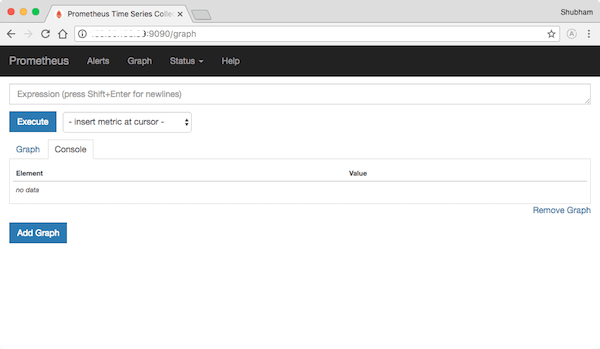
感谢您使用本教程在您的 AlmaLinux 8 系统上安装 Prometheus 监控系统工具。如需更多帮助或有用信息,我们建议您查看Prometheus 官方网站。