Chatwoot 是一个免费、开源的实时消息传递平台。它为您的网站提供简单的实时聊天,并将其与其他应用程序集成。Chatwoot 是 Intercom、Zendesk、Salesforce Service Cloud 等的开源替代品。
在 Debian 11 Bullseye 上安装 Chatwoot
apt步骤 1. 在我们安装任何软件之前,通过在终端中运行以下命令来确保您的系统是最新的,这一点很重要:
sudo apt update
sudo apt upgrade
步骤 2. 在 Debian 11 上安装 Chatwoot。
默认情况下,Chatwoot 在 Debian 11 基础存储库中不可用。因此,现在运行以下命令,将 Chatwoot 安装程序从 GitHub 下载到您的 Debian 系统:
git clone https://github.com/chatwoot/chatwoot.git
然后,将目录更改为下载的目录并安装 Chatwoot:
cd chatwoot/deployment/ bash setup_20.04.sh -O setup.sh
完成安装后,您应该会看到类似于以下的消息:
*************************************************************************** Woot! Woot!! Chatwoot server installation is complete The server will be accessible at https://chatwoot.your-domain.com ***************************************************************************
您可以使用以下命令检查 Chatwoot 的状态:
sudo systemctl status chatwoot.target
步骤 5. 访问 Chatwoot Web 界面。
成功安装后,打开您的网络浏览器并使用 URL 访问 Chatwoot 网络界面。您将被重定向到以下页面:http://chatwoot.your-domain.com
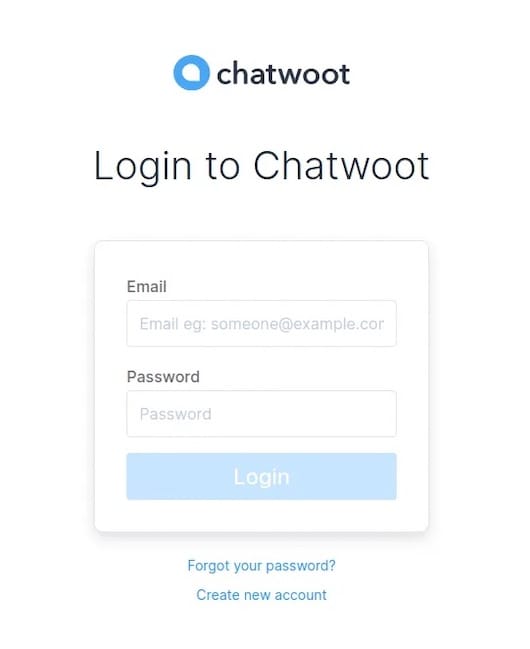
感谢您使用本教程在 Debian 11 Bullseye 上安装最新版本的 Chatwoot。如需其他帮助或有用信息,我们建议您查看Chatwoot 官方网站。
© 版权声明
文章版权归作者所有,未经允许请勿转载。