OTRS 代表“Open Source Trouble Ticket System”,它是一个免费的开源服务管理套件。它是用 PERL 编程语言编写的,它与其他系统集成的能力使其更受欢迎。OTRS 要求低,非常适合小型企业票务。
在 AlmaLinux 8 上安装 OTRS
第 1 步。首先,让我们首先确保您的系统是最新的。
sudo dnf clean all sudo dnf update sudo dnf install epel-release sudo dnf config-manager --set-enabled powertools sudo dnf install gcc expat-devel procmail mod_perl perl perl-core sharutils
步骤 2. 安装 Apache Web 服务器和 MariaDB。
现在我们使用以下命令将 Apache 网络服务器和 MariaDB 数据库服务器安装到您的系统中:
sudo dnf install httpd mariadb-server
安装完成后,使用以下命令启用它以在系统启动时启动:
sudo systemctl start httpd mariadb
sudo systemctl enable httpd mariadb
默认情况下,MariaDB 未强化。您可以使用mysql_secure_installation脚本保护 MariaDB。您应该仔细阅读并在下面的每个步骤,这些步骤将设置root密码,删除匿名用户,禁止远程root登录,并删除测试数据库和访问以保护MariaDB:
mysql_secure_installation
按如下方式配置它:
- Set root password? [Y/n] y - Remove anonymous users? [Y/n] y - Disallow root login remotely? [Y/n] y - Remove test database and access to it? [Y/n] y - Reload privilege tables now? [Y/n] y
接下来,我们需要登录MariaDB控制台,为OTRS创建一个数据库。运行以下命令:
mysql -u root -p
这将提示您输入密码,因此请输入您的MariaDB根密码并按Enter键。登录到数据库服务器后,您需要创建一个数据库用于OTRS安装:
MariaDB [(none)]> CREATE DATABASE otrs character set UTF8 collate utf8_bin; MariaDB [(none)]> GRANT ALL PRIVILEGES ON otrs.* TO 'otrs'@'localhost' IDENTIFIED BY 'your-strong-password'; MariaDB [(none)]> FLUSH PRIVILEGES; MariaDB [(none)]> EXIT;
之后,OTRS要求您更改以下设置:
nano /etc/my.cnf.d/mariadb-server.cnf
添加以下行:
max_allowed_packet=256M character-set-server=utf8 collation-server=utf8_general_ci innodb_buffer_pool_size=4G innodb_log_file_size=1G
保存并关闭该文件,然后重新启动 MariaDB 服务以应用更改:
sudo systemctl restart mariadb
第3步.创建OTRS用户和权限。
首先,使用以下命令为OTRS创建一个专用用户:
useradd otrs usermod -G apache otrs
步骤 4.在AlmaLinux 8上安装OTRS。
默认情况下,OTRS在AlmaLinux 8基本存储库中不可用。现在我们运行以下命令将最新版本的OTRS下载到您的系统:
wget https://otrscommunityedition.com/download/otrs-community-edition-6.0.33.zip
接下来,解压缩下载的文件:
unzip otrs-community-edition-6.0.33.zip mv otrs-community-edition-6.0.33 /opt/otrs
扩展OTRS的功能需要几个Perl模块。因此,为了检查哪些是,我们可以使用OTRS提取文件夹中可用的脚本:
perl /opt/otrs/bin/otrs.CheckModules.pl
步骤5.配置OTRS。
默认配置文件 在 /opt/otrs 中。现在,我们使用以下命令重命名配置文件:
cp /opt/otrs/Kernel/Config.pm.dist /opt/otrs/Kernel/Config.pm
接下来,使用以下命令编辑配置文件:
nano /opt/otrs/Kernel/Config.pm
定义数据库设置:
# The database name $Self->{Database} = 'otrs'; # The database user $Self->{DatabaseUser} = 'otrs'; # The password of database user. You also can use bin/otrs.Console.pl Maint::Database::PasswordCrypt # for crypted passwords $Self->{DatabasePw} = 'your-strong-password';
保存并关闭该文件,然后编辑Apache Perl配置文件并定义数据库的名称:
nano /opt/otrs/scripts/apache2-perl-startup.pl
取消注释以下行:
use DBD::mysql (); use Kernel::System::DB::mysql;
保存并关闭该文件,然后使用以下命令验证所有配置文件:
perl -cw /opt/otrs/bin/cgi-bin/index.pl perl -cw /opt/otrs/bin/cgi-bin/customer.pl perl -cw /opt/otrs/bin/otrs.Console.pl
接下来,对文件应用适当的权限:
/opt/otrs/bin/otrs.SetPermissions.pl
步骤5.配置 Apache。
默认情况下,OTRS在OTRS目录中包含一个预构建的模板,以用作Apache。您可以使用以下命令将其复制到 Apache 配置目录:
ln -s /opt/otrs/scripts/apache2-httpd.include.conf /etc/httpd/conf.d/otrs.conf
接下来,重新启动 Apache 服务以应用更改:
sudo systemctl restart httpd
之后,使用以下命令启动OTRS守护程序:
sudo -u otrs /opt/otrs/bin/otrs.Daemon.pl start
步骤 6.配置防火墙。
AlmaLinux默认启用了防火墙,它将阻止来自尝试访问我们的OTRS服务的其他计算机的其他连接。我们必须打开相应的端口,以便可以从其他机器访问OTRS资源:
sudo firewall-cmd --permanent --add-service=http sudo firewall-cmd --permanent --add-service=https sudo firewall-cmd --reload
步骤 7.访问OTRS网页界面。
成功安装后,打开您的网络浏览器并使用URL http://you-server-ip-address/otrs/installer.pl 访问OTRS。您将被重定向到以下页面:
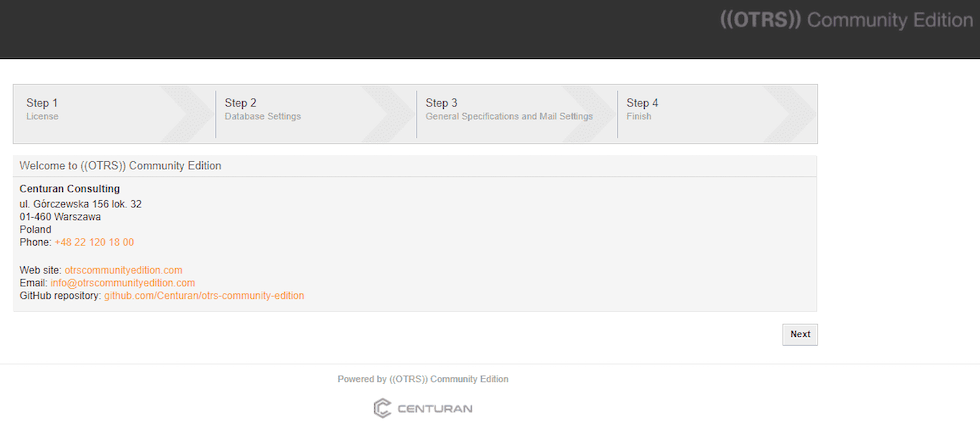
感谢您使用本教程在您的 AlmaLinux 8 系统上安装 OTRS(开源故障单系统)。如需更多帮助或有用信息,我们建议您查看官方 OTRS 网站。