Composer 是编程语言 PHP 的依赖管理器。它充当某种项目经理,帮助程序员管理将在项目到项目的基础上使用的依赖项。Composer 支持所有最新的 PHP 平台和框架,如 Magento、Laravel等。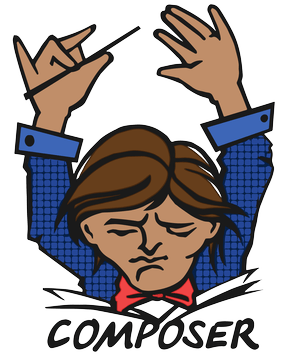
在 CentOS Stream 9 上安装 Composer
步骤 1. 首先,确保所有软件包都是最新的。
sudo dnf update sudo dnf groupinstall "Development Tools"
步骤 2. 在 CentOS Stream 9 上安装 Composer。
默认情况下,Composer 在 CentOS Stream 9 基础存储库中不可用。现在我们下载并运行 Composer 设置脚本:
wget https://getcomposer.org/installer -O composer-installer.php
然后,运行下载的 composer 安装脚本:
php composer-installer.php --filename=composer --install-dir=/usr/local/bin
通过在终端中使用以下命令打印 Composer 的版本来验证安装:
composer --version
输出:
[root@idroot.us ~]# composer ______ / ____/___ ____ ___ ____ ____ ________ _____ / / / __ / __ `__ / __ / __ / ___/ _ / ___/ / /___/ /_/ / / / / / / /_/ / /_/ (__ ) __/ / \____/\____/_/ /_/ /_/ .___/\____/____/\___/_/ /_/ Composer version 2.1.16 2022-01-29 11:51:41 Usage: command [options] [arguments] Options: -h, --help Display this help message -q, --quiet Do not output any message -V, --version Display this application version --ansi Force ANSI output --no-ansi Disable ANSI output -n, --no-interaction Do not ask any interactive question --profile Display timing and memory usage information
感谢您使用本教程在 CentOS Stream 9 系统上安装 Composer。如需更多帮助或有用信息,我们建议您查看Composer 官方网站。
© 版权声明
文章版权归作者所有,未经允许请勿转载。