Apache,也称为 Apache HTTP 服务器,是一个免费的、开源的、跨平台的 HTTP 服务器,包括强大的功能,并且可以通过多种模块进行扩展。它是 LAMP 堆栈(Linux、Apache、MySQL、PHP)的一部分,为大部分互联网提供动力。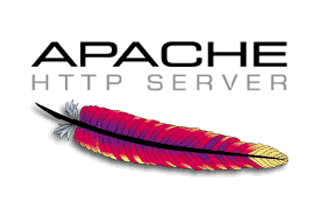
在 CentOS 9 Stream 上安装 Apache
步骤 1. 首先,让我们先确保您的系统是最新的。
sudo dnf update
步骤 2. 在 CentOS 9 Stream 上安装 Apache。
默认情况下,Apache 在 CentOS 9 Stream 基础存储库中可用。现在我们运行以下命令将 Apache HTTP 服务器安装到您的系统:
sudo dnf install httpd httpd-tools
安装完成后,现在启用 Apache(在系统启动时自动启动),启动网络服务器,并使用以下命令验证状态:
sudo systemctl start httpd sudo systemctl enable httpd sudo systemctl status httpd
要验证 Apache 版本,请使用以下命令进行确认:
httpd -v
步骤 3. 配置防火墙。
如果您的服务器受防火墙保护,并且您还没有打开 HTTP 和 HTTPS 端口。使用以下命令启用它们:
sudo firewall-cmd --permanent --zone=public --add-service=http sudo firewall-cmd --permanent --zone=public --add-service=https sudo firewall-cmd --reload
步骤 4. 验证 Apache 安装。
成功安装后,打开您喜欢的 Web 浏览器并输入 URL ,您将看到默认的 Apache HTTP 服务器欢迎页面,如下图所示:http://your-IP-address
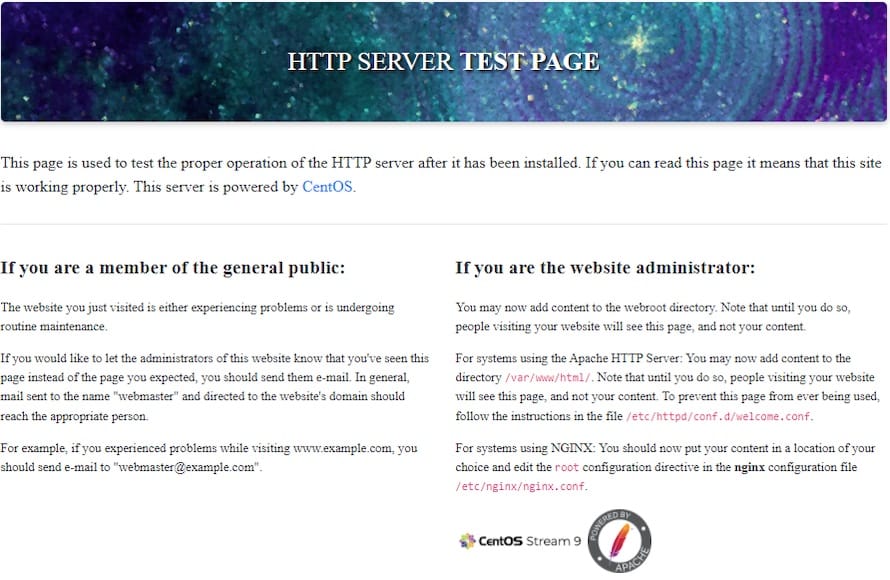
步骤 5. Apache 配置文件的结构。
您应该知道配置文件的位置和 Apache 根目录,以防您需要修改配置:
- 所有 Apache 配置文件都位于该目录中。
/etc/httpd - 主要的 Apache 配置文件是.
/etc/httpd/conf/httpd.conf - 位于目录中以结尾的配置文件包含在主 Apache 配置文件中。
.conf/etc/httpd/conf.d - 负责加载各种 Apache 模块的配置文件位于该目录中。
/etc/httpd/conf.modules.d - Apache vhost 文件必须以目录结尾并存储在目录中。您可以根据需要拥有任意数量的虚拟主机。为每个域创建单独的配置文件 (vhost) 使服务器更易于维护。
.conf/etc/httpd/conf.d
感谢您使用本教程在 CentOS 9 Stream 上安装 Apache 网络服务器。如需其他帮助或有用信息,我们建议您查看Apache 官方网站。
© 版权声明
文章版权归作者所有,未经允许请勿转载。